Locate the Login menu item on the new website:
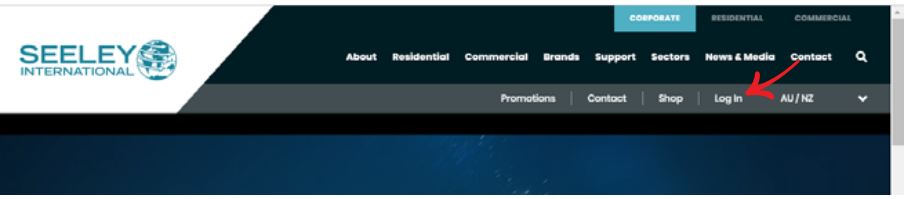
The first time you login you will need to set up a new password (see red arrow).
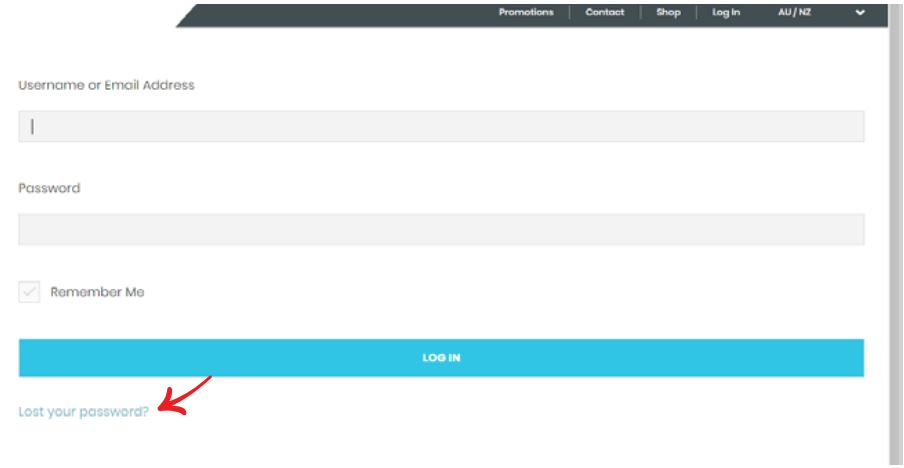
Use the ‘Lost your password?’ link using the email address you received the quote information from,
as your username (Please note that this email address is your username). If you didn’t receive an
email, use the primary email address associated with your dealership. If you do not have a log-in, please contact Tori Moody at: TMoody@seeleyinternational.com or on 03 8588 4900
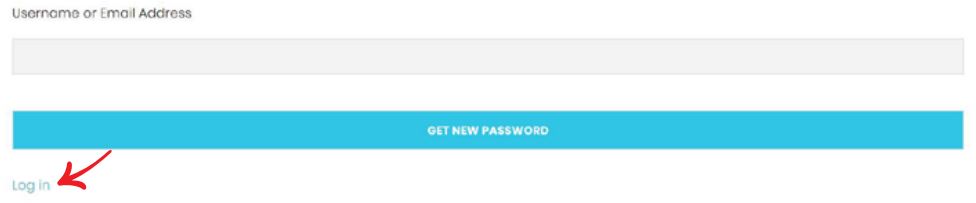
You will get an email link, go through the password reset process then attempt to login.
When you login you will be presented with a redirect page, as there are several applications in
the system.
If you would like to add an additional user to the account, please send a request with the nominated email address and dealership name to your assigned Seeley International Sales representative.
PLEASE NOTE: all automated notifications will ONLY be sent to the Dealer accounts primary email
address, i.e. the email address that is visible to customers on the Find a Dealer section of the website.
Additional email addresses assigned to the same account will NOT be notified automatically when a
user submits a quote request. The user who has access to this additional email address will need to
actively login to the Dealer Portal to view/manage leads.